 Look how old this is!
Look how old this is! I post at SearchCommander.com now, and this post was published 11 years 6 months 24 days ago. This industry changes FAST, so blindly following the advice here *may not* be a good idea! If you're at all unsure, feel free to hit me up on Twitter and ask.
The Google Chrome browser has an annoying feature called QuickSearch that’s bugged me for years, and I finally got rid of it.
When I type WP into Google, I am *not* looking for Wikipedia, I am looking for something related to WordPress. Whether it’s a plugin, a problem, a hack fix or whatever, WordPress is what I mean by WP.
I’ve grown accustomed over the years to referring to WordPress as “WP” and can never think of a single instance where I’ve used the letters WP while referring to Wikipedia either verbally or typing, yet by default, Google Chrome changes the address bar to a “Quick Search” of Wikipedia.
Likewise, if I type the word “Google” into the searchbar, I’m generally looking for information about something to do with a Google product, or Google rankings, or Google algorithm info, or any of a hundred other possibilities, and my “intent is to include the word “Google” in my search.
However, the moment the two letters WP are entered as a search phrase, the address bar switches t oa “Quick Search” for Wikipedia, and it does the same for Google.
Since the default behavior of the address bar is to search Google anyway, I’m not sure what someone was thinking when they did this, but if you typ either WP or Google and hit a space, you’ll see the “Quicksearch indicator” :
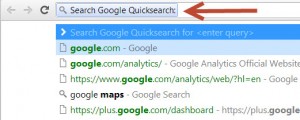
I’ve had to reform my search behavior over the years, by typing in stupid things like “Google WP comment spam” to search Google for “WP Comment Spam” information, or even using the name Google twice as in “Google Google Analytics tutorials” to find something. It’s silly, but it works…
However, try as I might, I’ve not been able to permanently change my behavior, and I invariably waste time having to type my search string twice.
This morning I finally took the time to figure out how to fix this permanently in Chrome, and I thought i’d waste a little more time by sharing how it’s done:
Open Chrome and go to the Chrome settings by typing chrome://settings in the address bar, or clicking on “Options” in the menu and hit the “Manage Search Engines” button:
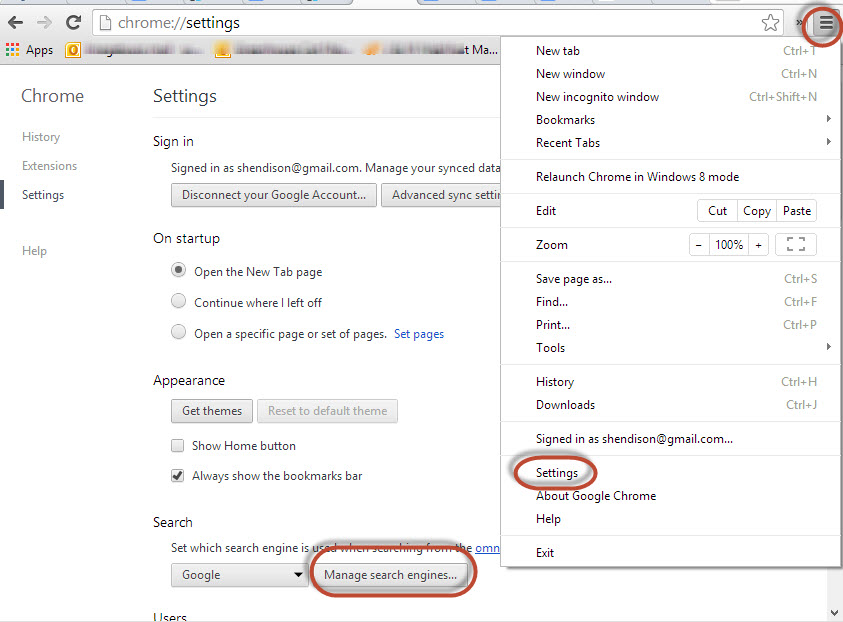
Then look under “Other search engines for both the “WP” listing and for the “Google Quick Search” listing, and click the X to the far right to remove them.
Here’s what the WP one looks like:
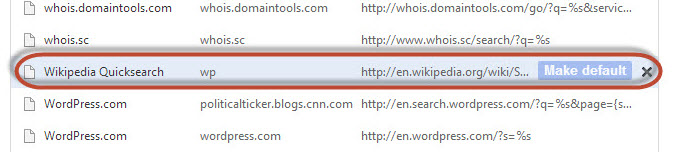
and here’s the Google Quick Search:

Just hit the red X to the right and delete the entry, and that’s it!
Close the window and that annoyance is fixed forever, even syncing across multiple computers if you use Chrome Sync. Pretty easy…



















