 Look how old this is!
Look how old this is! I post at SearchCommander.com now, and this post was published 11 years 1 month 14 days ago. This industry changes FAST, so blindly following the advice here *may not* be a good idea! If you're at all unsure, feel free to hit me up on Twitter and ask.
In Google Analytics, a small improvement was made a couple of months ago to the interface for comparing your stats to a previous period in time, and I think it was long overdue.
As a manager for Ross Dress for Less in the early 1990’s I lived and died by my “comps” , which were simply my numbers “compared to last year”.
If my store hit a half a million in sales and used 600 hours of labor Thanksgiving week one year, then I knew what I needed to do the following year, and beating those comp numbers was a sure sign of success.
Comps = “Compared to Last Year”
When looking at my Google Analytics for any time period, it has always made sense to me to compare the day, the week, the month, etc. to the same period last year, and now Google has made this simpler.
They used to just have a checkbox to compare it to your “previous period”, which was fairly useless, although you manually put in the dates of the previous year, scrolling through the entire calendar, and thats what we used to do, month after month, for client report after client report.
Now, however, and for the past couple of months, all you have to do is check the box, and choose “previous year” from the dropdown menu. Sweet!
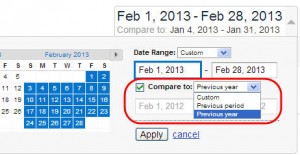
This minor change is a major time saver, especially when looking (as we do) at dozens of domain stats at the end of each month, allowing us to get instant insight for a comparable time frame last year – the “comps”.
Thank you to Google for making this change, and I hope that other reporting tools (like Raven Tools ) will follow suit with the same common sense approach…



















