 Look how old this is!
Look how old this is! I post at SearchCommander.com now, and this post was published 11 years 5 months 21 days ago. This industry changes FAST, so blindly following the advice here *may not* be a good idea! If you're at all unsure, feel free to hit me up on Twitter and ask.
You may be diligent about putting ALT and title attributes into the images you use in posts, but WordPress is not cooperating.
At some point in the past (and I’m not quite sure when), the title attribute stopped carrying over after inserting the image.
When you add an ALT attribute to an image, the intention is to describe the image, and let visually impaired visitors know what the image is, because their screen reader will read it aloud. In Internet Explorer, an ALT tag will also display as a yellow box (tooltip) when hovered over with the mouse.
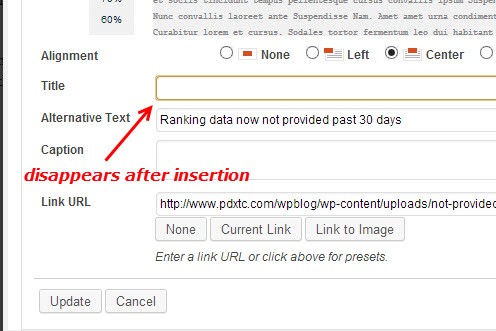
The image title attribute is intended to provide additional information about an image, and when viewing in Chrome or Firefox, that information is displayed in a tooltip also.
For SEO purposes and consistency, I like to use both an ALT and title attribute, and WordPress makes this easy, but it doesn’t work.
When you place both tags with the image you’ll find it when you check your page that there is no title. It disappears. You have to edit the image again from within the post in order to get the tag to stick, and it happens regardless of whether you use an existing image in your gallery, or you add a new image.
Take a look…
Pass it along?
Similar things have happened before, when they broke the redirects, and it went on so long I bacame concerened that WP could hurt rankings. This isn’t nearly as serious, but its INCONVENIENT and INEFFICIENT, and I do hope they fix it soon… Perhaps if you share this with someone, it’ll get fixed sooner, rather than later!



















