 Look how old this is!
Look how old this is! I post at SearchCommander.com now, and this post was published 16 years 4 months ago. This industry changes FAST, so blindly following the advice here *may not* be a good idea! If you're at all unsure, feel free to hit me up on Twitter and ask.
Here’s what I went through on Christmas Day, just to get songs we legally purchased through Itunes to play on my kids new MP3 players…
I will never spend another dollar with Itunes after what I went through. Tell me again why anyone would pay $.99 a song, only to (eventually) figure out that you’re not allowed to listen to them on any device other than an Apple brand music player?
This is so wrong, and I can’t believe there isn’t more fuss about this, and some consumer backlash. Who does Apple think they are, Microsoft?
Anyway, my kids received Creative Labs brand MP3 players for Christmas, and they also each received a $15 Apple music gift card.
After painstakingly helping them through the process of installing iTunes on their computer, which is mandatory just to spend the gift certificates, we sorted through hundreds of songs choosing what music to buy. I had to listen to samples from Hannah Montana, Alvin and the Chipmunks, and the Jonas Brothers until my ears were bleeding, but we finally completed the process and had all 30 of our songs downloaded.
Then came my attempt to get the music onto their MP3 players, where I finally figured out that it could not be done with that music. I was shocked! What kind of crap is that? Ultimately, I had to jump through several hoops to make it happen.
In the end, here are the steps, and as far as I can tell, there is no simpler way, but it still sucks, having to burn and then throw away perfectly good CDs.
- Buy music from the proprietary format ripoff music vendor (a.k.a. Apple)
- From inside the application of the forced download of Itunes, assign all of your desired music to one playlist
- After selecting the play list, highlight all songs with Ctrl – A on your keyboard, and hit the “Burn Disk” button in the bottom right of the software.
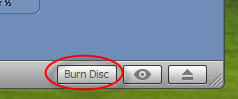
- Insert your blank CD, and go to the process of burning your music to a CD you’ll never need. Too many songs may require multiple CDs, but they can all be done in succession.
- After all of your music is on CDs, uninstall iTunes so you never make this mistake again (this step is optional)
- Open Windows Media player (I’m running version 10) – , and maximize the window so you can see the menus at the top.
- Go to Tools > Options and select the “Rip Music” tab from the menu. Pay close attention to the location you’re going to “rip” music to so you can find it again.
- In the “rip settings” pulldown menu, instead of the default Windows Audio, and hit “apply”. I also chose to check the box that said, “Rip CD when inserted”.
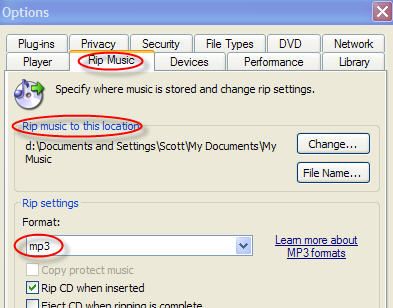
- Assuming you have the CD in already,go to the main “Rip” tab in Windows media player, and highlight all (Ctrl-A) of your selected songs.
- Hit the “rip music” button at the top right of your screen, and in just a few minutes you’ll have all of your music back off of your CD, and ripped into MP3 format, at which point you can use your regular software that came with your MP3 player to import your music.
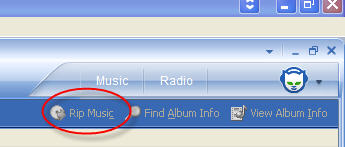
This ridiculous limitation by Apple serves what purpose exactly, other than to alienate me as a customer?
If I had known ahead of time that the music could not be played on a regular MP3 player, then I would’ve bought it elsewhere in a standard MP3 format, and I’ll never again buy music from Apple. Why is there no warning on their website and on gift cards people buy that the music use is limited?
One note of caution is that this process completely removes all of the song information, such as title and artist. For my own kids it didn’t matter, since their MP3 players had no screen for selecting songs, but for someone who wants to be able to see and select what song they are going to play on their MP3 player that would be frustrating.
If I had wanted to retain my song information, (which I bought and paid for legally), I would’ve had to use a third party program to outsmart Apple at its own game, and remove Apples DRM (Digital Rights Management)and I’ve been led to believe that one of the best is called Tunebite.
Instead of using that I’ll just choose to never give the Apple music store another dollar of mine, and instead whether for my own video Ipod, or for the kids songs, I’ll use one of the many other music services that sell you music you can play on any MP3 player, such as…
MP3.com , or Legalsounds.com, or Emusic.com, or Napster or Buy.com or Magnatune or MP3 Ninja or 100 others. Perhaps I’ll even use Walmart, where it’s only 54 cents a song, but after forcing me to waste my time on Christmas, (and today writing this blog post), iTunes is dead to me forever.




















Who doesnt know that itunes music store uses DRM? How could anyone who claims to know tech stuff be so out of touch? I laughed!
‘Anyway, my kids received Creative Labs brand MP3 players for Christmas, and they also each received a $15 Apple music gift card.’
Was this a bundle deal from the supplier? If so, then you have cause for complaint with this supplier, however if you bought these yourself, separately then it’s your fault for not looking into this in more detail.
“Ultimately, I had to jump through several hoops to make it happen.”
No, there’s just two simple hoops to jump through, get a refund on the Creative MP3 players, and buy your kids iPods.
“This ridiculous limitation by Apple serves what purpose exactly, other than to alienate me as a customer?”
No, it’s to alienate you as a stupid person who can’t be bothered to read instructions. Making incorrect assumptions about technology you don’t understand isn’t Apple’s fault, it’s yours.
This has been the issue of hundreds of blogs and news reports and even lawsuits for several years now. Have you been living a news free zone?
I really like how you blame Apple her for your lack of research before buying the gifts. And why is it any more Apples fault that they don’t tell you iTunes is incompatible with players other than the iPod than it is Creative’s fault for not telling you their player would not work with iTunes? Oh and by the way don’t try and buy music from the Microsoft’s Zune Marketplace since songs there are only playable on the Zune. Apple did not invent the DRM nor did it require iTunes to use it the record labels did.
Several misconceptions on your part.
First, AAC is not a proprietary Apple format. It is the standard audio format for MPEG-4, in other words, it is the improved follow-on to MP3. Apple chose to use it for its iPod and for iTunes because it has better quality for the same file size, or same quality for a smaller file size (which means you can fit more songs in a smaller space). Even Microsoft has chosen to support AAC on its Zune, altho they still sell songs using a Microsoft proprietary format. And some Creative players support AAC. But since I assume yours doesn’t, the iTunes store is really not for you; you should head over to Amazon or eMusic which now sells in MP3. Ironically, its because of Apple’s push to get music labels to rid songs of DRM that Amazon uses MP3 (so that their sales would work on the millions of iPods out there).
Second, Apple has never never advertised or promoted its iTunes store outside of the iPod, so I’m not sure what else you want Apple to say. Apple always says “iPod + iTunes” in its ads. And altho iPod was one of the first devices to play MP3s (in addition to AAC), Apple has never called its iPod an MP3 player. So Apple has no interest in “playing a game” with you. When you (or whomever) chose to buy a Creative “MP3” player (really, it’s a Windows Media Audio (WMA) DRMed player when it comes to legally purchasable downloaded songs), it should’ve been Creative that told you where you could legally buy songs for it. Why should Apple have any responsibility for filling Creative’s WMA DRM devices? The number of stores selling WMA DRM songs has dwindled as the devices using WMA DRM have never been able to establish much of a market share. So it’s buyer beware.
scott, you poor guy. one of the major ‘complaints’ about iTunes since inception is that its music will only play (straight from the store) on iPods. you could have saved yourself a headache with a simple google search that would have alerted you to this ‘problem’. on the other hand, had you wanted to provide the best solution for seamless music enjoyment for your kids, you could have bought iPods and skipped the drama. now your kids are stuck with creative mp3 players… bummer for them.
DRM sucks, but it goes both ways. Have you tried playing any song purchased on napster or buy.com or walmart on an iPod? They don’t work for the same reason.
You sound like someone who does not know what they are doing.
Why would you but a creative MP3 player & expect it to work with the itunes music store? This story makes you sound like an idiot. WMA is also a proprietary format, in case you didn’t know. You can import your own CD’s in iTunes in a number of non-proprietary formats including MP3 which will play on any player. There are also DRM free tracks in the iTunes store. Microsofts Zune is also a proprietary device. The Zune marketplace songs only work with the Zune. Microsoft’s Plays-for-Sure does not work with the Zune. Seems to me you f-ed up & trying to blame someone else for that mistake. AAC is a standard that anyone can adopt including MS. It is a better quality format than MP3. You have to ask yourself why MS’s “partners are not adopting this codec or Amazon for that matter. Why go backwards? The Fairplay DRM is Apple’s. It the price of doing business with the record companies. So go ahead & buy WMA DRM protected music & try to rationalize how this is somehow better than what Apple is doing. As far as the song info goes why exactly is it Apples fault that you brought the music in to Windows media player & it could not read the song info? You could have just ripped the CD in iTunes, popped the CD into the computer & easily imported the music into itunes using a number of non-proprietary formats. Apple song info comes from CDDB. Maybe there is some setting in Windows Media Players properties that YOU forgot to check?
1. Make a playlist
2. Drag songs to playlist.
3. change import preferences to desired format.
4. Hit Import button at the bottom of iTunes window.
Not perfect…but hardly the nightmare you make it out to be. Hopefully, in the future all music & media will be DRM free.
Wow, thanks for all those helpful comments! I see what makes the Apple community so desirable. If this makes me sound like an idiot, then so be it.
Maybe I deserve this pounding for not realizing there would be be legions of fanboys & fangirls out there with Google alerts set for various Ipod / Apple / DRM complaints.
I think you should all link to this story everywhere you can, to show how stupid I am. That’ll teach me…
Just to clarify, both the players and the $15 cards were gifts from others, and no, it never occurred to me to Google it first to make sure they’d work together.
I do own a video Ipod myself, and back when I got it I imported my whole music library to the device with no problem, and no burning of CDs were necessary.
I think there should be a consumer alert on the Ipod box and on the Itunes gift cards too.
I’d respond to these comments individually, but I have to go return my new microwave – I can’t understand what happened after I put my aluminum foil wrapped cinnamon rolls in there for just a few short minutes…
Why don’t you ask record companies why they don’t allow Apple to sell DRM free versions like EMI has done?
Why don’t you ask why Warner and Universal sell inferior quality MP3 tracks without DRM through Amazon but these companies exclude Apple, and still maintain that Apple needs to sell their MPEG-4AAC with DRM?
If you had bought DRM free tracks from Apple (EMI stuff) then you could play them on an MP3 player that has MPEG4 capabilities.
All iPods play non DRM MP3 tracks, but few cheapo MP3 throwaways can play MPEG4. The only proprietary music file format that is still in the market is Microsoft’s, note the statement music “file format” Apple is using industry standards, multi company file format that allows you to burn Audio CDs and MP3 disks… while Microsoft offers WM or the high road. The villains are Microsoft and greedy record execs.
The other question one has to ask, how can the record companies justify paying so little to the artists when they take 80% of the iTunes sale price but do zero for distribution and still give the pittance % to the artists? Why don’t the studios share the profits with the creators for the online sales of TV shows? Hmmm seems the middleman is playing a game of deceit but that the iTunes model now highlights how ridiculous the old model was!
Friends don’t let friends buy ITunes:.)
With services like Yahoo Music Unlimited & Napster that allows users almost unlimited access to most every song every recorded for one low monthly fee, the ITunes business model will soon go the way of Netscape’s browser, hair metal & wide lapels.
Really? There are so many problems with this blog entry, that I struggle on where to start.
Rather than even attempt to counter this suspect post, I’ll do the following: I will personally refund your money on the music purchases, as long as you refrain from making factually flawed entries that amount to FUD.
BTW – your ads on your blog give you away. Shill.
“think you should all link to this story everywhere you can, to show how stupid I am. That’ll teach me…”
Your flamebait is a link at MacSurfer.com. Some Mac people don’t like PC egoist a-holes and liars.
“In the end, here are the steps, and as far as I can tell, there is no simpler way, but it still sucks, having to burn and then throw away perfectly good CDs.”
Have you never heard of backing-up your online purchases? When you downloaded the tunes, did iTunes not tell you to back-up?
When you read crap like this article, you know your deep in the 2 digit world of Microsoft losers and haters.
LOL! You’re pretty silly, actually. Amazing that you didn’t know that iTunes was required, in the beginning to sell DRM-ed music (by the music companies demands). In addition, apparently you missed the news of Apple iTunes getting some music sold at the iTunes Music Store without DRM. But, not all the “owners” of the music have agreed to that. I guess you have to take up the issue with the owners of the music (try the RIAA for a starter…).
Then, you apparently don’t know about CD that are rewriteable. I use those all the time. If you have to throw away CDs because you’ve decided to use them for a “one-use project” then you’re simply stupid for not knowing that rewriteable CDs exist. Again, another LOL!
Furthermore, I wonder how you consider yourself to be any kind of commentator or an expert of any level of expertise, not knowing these simple basics (of the market and RIAA and how Apple iTunes works and/or how CDs work and so on).
All you’ve accomplished is to show yourself ignorant…
“Buy music from the proprietary format ripoff music vendor (a.k.a. Apple)”
The music labels forced Apple to use DRM when Apple opened the iTunes Store. Now that the iTunes Store has become far more successful than the Labels ever imagined, the labels have come to fear Apple’s dominance in digital downloads. As a result, several of the labels (Universal & Warners) are trying to stick it to Apple by continuing to require Apple to sell their product with DRM while they make it available to Amazon and Walmart without DRM. The funny thing is part of their dispute with Apple was that Apple refused budge when the Labels insisted on pricing schemes that would have cost consumers more money. So in a “cut your nose off to spite your face” move they are letting Amazon and Walmart sell their music for even less than Apple charges.
so far I’ve “learned” that DRM is not proprietary to Mac, and there are plenty of other companies that suck too. Fair enough, and I do stand corrected.
I’m NO sort of expert in digital media downloads or the headaches they bring, and I never claimed to be one, and I sure don’t have a Google alert set for Apple like you all must…
I was just trying to make my kids’ gifts work, and figured it was worth a post showing how I made it work.
I guess I please guilty to a “link baitish” title, but this post was sincere, even if misinformed, and I think it’s complete crap that you can’t play their music however you want, and I WON’T be spending another dollar there.
oh, and to the guy called me a “shill” – uh… you probably should have changed your mac.com email address 😉
and they have RE-writable CD’s now? No way, you’re lyin’…
oh, and to the guy called me a “shill” – uh… you probably should have changed your mac.com email address
Could you be more obtuse? Having a .MAC address hardly qualifies me as a shill. I am not an employee nor a shareholder of Apple Inc.. I am a consultant and benefit tangentially from Apple and other tech companies.
One last note: If you kids want more songs for their Creative player, just go to Amazon or eMusic and buy MP3s only. Besides staying away from iTunes, stay away from any store with WMA songs and Zune Marketplace songs. And stay away from Todd’s suggestion of WMA-based subscriptions from Napster and Yahoo Music Unlimited – Napster’s trying to get bought out (or bankruptcy), and Yahoo’s music plans are in complete disarray – as they’re likely to leave you holding the bag.
But you’d likely be better off returning the Creative players. See here: http://consumerist.com/338009/creative-sends-out-crazy-support-emailsales-pitch
I apologize for the idiot comment. It was uncalled for. The rest of the points are valid. There are plenty of problems with your analysis.
The Creative players are working great, and not a problem. i’m not going to “cave in to the Man” and buy Ipods for them when they don’t need ’em. There seem to be plenty of sites selling MP3’s which suits their purpose.
and I do think having a mac.com email address demonstrates a possible slight bias… but that’s just my flawed opinion.
What a dunderhead.
Where’s the outrage about Rhapsody and Napster not working with the iPod? It seems the bigger joke is a music-download service that doesn’t support the most popular MP3 player in the world. Yikes.
This line cracked me up: “After painstakingly helping them through the process of installing iTunes on their computer, which is mandatory just to spend the gift certificates.”
Um, well, you need iTunes on your computer to use it. It is after all an iTunes gift card.
No apologies here: you’re an out-of-touch moron.
This is why you wrote your blog.
1 Day:
Rank 230,727 ? +157,137
Reach Rank 181,565 ? +82,184
Reach Per Million 6 ? -40%
Page Views Per Million 0.13 ? -87%
Page Views Rank 321,600 ? +255,813
Page Views Per User 1.6 ? -77%
Thanks JS, but in retrospect, all the people calling me “idiot’ might a point – Of the 5 people I’ve polled today, 4 of them knew that Ipods were needed to play Itunes music (although two found out the hard way like I did).
Since I used to be an IT guy, I’m somewhat embarrassed I didn’t know, but I’m just not much of a music downloader, and personally, I do have an Ipod, so never ran into the problem.
Bruno, dude, get a life. Don;t you have anything better to do? –
As far as “why” I wrote it, yeah, I wrote it to add content to my site, and I chose a title that was controversial, and I posted content that was something I felt strongly about and was motivated to write. Also, the steps and the screen shots might help another idiot some day.
Um, all I have to say is, um…
One question I have: Where did the itunes gift cards come from? Were they from mom/dad, Santa, or Aunty Mable? That was never made clear…
And it took us less than 4 minutes to download itunes a few years back.
this has been known for, like, 3 years? or for how long the iTunes Music Store has existed, I don’t remember exactly. and yeah there has been a consumer backlash in several countries, as well as lawsuits. you missed them. and what’s this? “After painstakingly helping them through the process of installing iTunes on their computer”? Was that really so hard? IIRC you double-click the setup program like you would with any setup program. do you cringe each time you have to run an installer?
Wow
Can there really be this many people in the universe that get worked up over one man’s comments? While I’ve never had a problem understanding the whole mp3 compatibility rigmarole, I can understand when others don’t.
Personally, I feel bad for Scott, he had a rough day. Thank God all of you guys came along and decided to make him feel like a moron for not having ever used iTunes before. It’s really classy.
As an Apple user myself, I have to say that the litany of complaints here do nothing but further the bad reputation that we get.
Thanks for the support! I’m glad it finally seems to have stopped… too funny.
I’ve never taken down a blog post, but this one was tempting – Until that one guy showed me my traffic
😉
“I feel bad for Scott, he had a rough day. Thank God all of you guys came along and decided to make him feel like a moron for not having ever used iTunes.”
Scott said he owns an iPod…so how exactly has he never used iTunes? Maybe Scott should have approached this topic in a different manner. Maybe tried to draw upon the knowledge of others. There is a comments section on this blog. The analysis has plenty of holes in it. People took exception with that. The other players in this music thing are even murkier with the facts.
This DRM stuff is killing me!!!
I do not live in the US anymore so I could care less about the breaking US law and removing DRM for personal use.
DRM no DRM…. I just want to be able to play my media on any platform that I choose. DRM is like going into your local stereo shop and having to purchase a DVD player for each movie studio.
So now I found a great decission – MelodyCan.com which helps me to resolve drm-protection problem.
I dont live in the US…but this comment and the susequent feedback(!!)were extremely helpful to get my son his new year gift. A few songs from Alvin & Chipmunks / others purchased from iTunes, using a itunes gift voucher received by him. We have the ipod as well as the Sony Ericsson W880i walkman phone which my son prefers to use / listen to the songs. I cant tell everyone to send me the gift vouchers that i want. DRM is a necessary evil..and i understand the valid reason for its existence…but all I wish is that songs purchased can be used in all the devices that a person owns!!!
@JS – I had just never used Itunes with anything other than an Ipod. That’s what Syzlak was pointing out.
@Ann – nice plug, I’ll leave it here 😉
@Pershing – Glad this helped
Hello all!!! I’m just wondering one thing: If he purchased the songs from itunes doesn’t that mean that he has a license for that song and can just download it off of limewire. It would be legal after all because all you are doing is backing up the song in a different format. Dunno but that’s the way I would have done it.
I love all the apple fanboys who flamed you, many of whom obviously didn’t even read your entire post, since they misrepresented what you said.
iTunes really is crap, no matter what platform you’re on (I use all 3). Download from Amazon, or just buy CDs and rip them yourself — you’ll save $ that way and not have to deal with Apple’s crappy software.
I used to like Apple, and still recommend macs to family and friends who want easy-to-use computers, but iTunes turned me off to the company forever. When my iPod broke, it was like a huge weight lifted from my shoulders. I’ll stick to Creative now, thanks. Why would you want anything other than drag-n-drop?
DRM no DRM…. I just want to be able to play my media on any platform that I choose. DRM is like going into your local stereo shop and having to purchase a DVD player for each movie studio.
So now I found a great decission – MelodyCan converter (http://www.convert-any-media.com) which helps me to resolve drm-protection problem.
When my iPod broke, it was like a huge weight lifted from my shoulders. I’ll stick to Creative now, thanks. Why would you want anything other than drag-n-drop?
Ummm…you can drag & drop to the iPod also. Tell me what is the difference between dragging & dropping between a Explorer window & doing it through iTunes? On a PC you have to open my computer to get to any external drive that is attached. Seems you have some issues with learning how to use an iPod also. Like the guy that wrote this article. I have no issues with the software…sounds like you just don’t understand how to use it.
Many a times you may want to remove DRM from your iTunes music collection for the simple reason that you want to play the songs that you legally purchased over the internet to work in your home-thearte system or just in any other player other than your iPod and iTunes.
When you legally download music from services such as iTunes and Musicmatch Jukebox, the files are protected by Digital Rights Management (DRM). This prevents you from playing the music on unsupported players. I use MelodyCan software (http://www.convert-any-media.com/index.php) to remove protection. But remember distributing these files is illegal.
Now to be clear, this isn’t a way to take music you bought and give it to someone else, this is so you can listen to your own purchased music on other systems or devices. In fact, your personal info is still in the file.
You can, of course, avoid iTunes altogether. There are more than a dozen websites that sell non-DRM MP3’s – see reviews for them here: http://www.songboom.com . You’ll never have to deal with DRM or iTunes again.
That being said I really hate DRM (Digital Rights Management) in music where the main purpose seems to be to punish the user who has bought the music or other media. For example I have bought a good amount of music from iTunes that I can’t play at work. Where I work the IS department blocks iTunes so any music I place on my work computer that has DRM can’t play. If I plug my iPod into my work computer and try to play songs purchased from iTunes it won’t play if it has DRM.
People who steal and then share music will continue to do so DRM or not. There are already hacks out there to remove the DRM from both protected WMAs and protected AACs. Like with all DRM schemes it only hurts the customer and not who they are directed at. Maybe one day they will learn this.
I AGREE WITH THE POSTER
He represents the majority of mp3 player owners, THE AVERAGE CONSUMER. I worked in electronic sales for years, and most people who buy iPods know no difference between them and mp3 players.
People want to be able to download music and have it work with no extra steps. Apple and the iPod unfortunately have a stranglehold on that market, and the word ‘iPod’ is now laymans terms for ANY mp3 player, regardless of brand. The uneducated consumer buys what they see in the magazines or on a commercial, and doesnt do the research us techies do.
Sorry to disagree with all of you, but IPOD IS NOT THE BEST MP3 PLAYER OUT THERE, NEITHER IS THE ITUNES STORE. A substantial amount of money can be saved and headaches avoided by buying almost any other MP3 player.
I purchased an 8GB sansa player almost 2 years ago that was the same price as a 4gb ipod nano, and GUESS WHAT??!?! It synched with windows media player (for those unsure, its a windows system tool that is already on your PC, no install needed) and had video, which the ipod nano did not have at that time.
I later went on to purchase a 4gb insignia (best buy house brand) video player with a 2″ screen for about $100. SAME EASY COMPATABILITY WITH MY LIBRARY, plus copied over the windows-updated song information including album art. Another great thing, MOSTmusic download services offer downloads in MP3 or WMA format, and the ipod CANNOT read wma without conversion.
So yes, the poster could have saved the hassle by buying an iPod, but not ALL of us want to join the ranks of you brainwashed zombies that buys every product Steve Jobs shows in a jumbo powerpoint presentation. If a player has more storage space, an easier interface, more features, and costs less, isn’t it a smart idea to buy it? YES. If it isnt an apple brand item, does that make me an idiot? NO. Shouldn’t I be allowed to have a choice of where I get my music from? ABSOLUTELY. Should i be forced to sacrifice ease of use for that freedom? NO.
Personally, I have helped over 2000 people avoid the condemning mistake of buying an iPod and have pointed them toward Sandisk, Creative, Zune, Insignia, even Toshiba and Samsung players. WHY? Because they give the consumer more for their money, and a choice. I wont be happy until apple loses its goddamn 85% marketshare and all you fanboys shut the f*** up
LOL – thanks for the support, Johhny!
> @ JonnyMenace
Personally, I have helped over 2000 people avoid the condemning mistake of buying an iPod and have pointed them toward Sandisk, Creative, Zune, Insignia, even Toshiba and Samsung players. WHY? Because they give the consumer more for their money, and a choice.
Agree with that.
Yesterday bought new Sansa Fuze. Had a problem with video files. But I tried Melodycan (http://www.melodycan.com) free trial version to convert its. Seems to be not bad
I have iPhone, but hate iTunes too..
I was totally stoked on my Creative Zen, and then I made the mistake of suggesting of giving them as gifts to our top 100 clients; we got 23 of them back because they were DOA, and we had actually had another 5 people actually turn them down. To make matters worse, upon my recommendation my Boss bought for his whole family a slew of them. I guess it didn’t work out well, because my boss called me in and chewed me out on my flawed recommendation. His daughter lost all her music somehow and I got blamed.
I guess though he got his…I heard he replaced them with Zunes and that didn’t work out so well either. (He runs Linux.)
I won’t be trying an iPod or any other mp3 player since all I ever hear is complaints.
I’ll just stick with my discman, 15 years old and still going strong. Frankly, I don’t mind paying for 13 bucks for a CD.
I 100% agree. I hate itunes because if i wnated to get a new mp3 player i wouldn’t be able to use the songs that I’ve already bought. that would mean that i would have to burn and rip hundreds of songs and waste cd’s, or rebuy the songs. I really don’t want to do either so i am stuck with my ipod forever.
I got an Ipod Nano for my birthday even though I specfically said I wasnt interested becuase I use a Hi-MD SONY Player/Recorder. Although its not ” wth the times”, it still benefits me MORE than ipod will ever. Especially since I am a musician and its important I have features that IPOD does not have. Now..i feel bad cos i am going to take it back and get a freakin gift card more than likely. bah….
I agree itunes/ipod sucks! So for all you apple defenders, why is it that you can buy songs off Amazon (mp3’s) and itunes can magically convert them to MPEG4 but then it can’t convert it’s own songs to mp3? Jobs is going the same thing Gates did, creating a monopoly only this time its in music downloads! I hate itunes!!!
itunes really sucks, your blog also did help this idiot get her songs from itunes to my mp3 player and that is all that matters.
Look at all the apple nerds come out to support this shite product.
Ipod, Itouch, great products – Itunes – absolute crap, and not simply for the reasons stated by the author of this topic, but for things such as shutting down for apparently no reason, putting your itouch into recovery mode, again for no reason and best of all, if I use an iPod Nano on this system, then try to connect an iTouch, Itunes crashes, and I have to reinstall it all over again. both devices work wonderfully on their own.
Apple you make me SICK!
Most of you are just a bunch of resented Apple users. The issue here is that he wanted to buy songs, and by doing so, he becomes the proprietor of the music. In other words, he should be allowed to reproduce the files on his computer, on an iPod, or on any other mp3 player he feels like.
He is complaining about how iTunes monopolizes the files so that the only way you can put them on a portable player is by making sure it’s an iPod.
quit changing the subjects, iTunes sucks donkeyb@lls
I just hate the whole download thing.
I will never ever buy a downloaded song or album.
I have a huge vinyl and cd collection and will continue to buy cd’s and rip them as I see fit.
I dont share anything and dont worry about DRM.
If I wanna get a song from vinyl then I just Limewire it instead as I dont like playing my records anymore.
I will only ever buy a song or album once no matter what format its on so I feel know guilt in using Limewire.
Record companies expect me to buy a record on vinyl then they wanted me to buy again on cd and now they expect me to buy again on mp3 – bollox am I
Scott,
we love you and your sense of humour!
We despise itunes for the same reasons. We both are educated people, one an electronics engineering graduate and one a HS teacher, and quite able to follow instructions and grasp things. When my sister gave me an ipod for christmas, my husband cringed and immediately offered to buy me the very best mp3 player on the market. Itunes is a heavy, clumsy programme and its Bonjour Service tries to dial out every 5 seconds, even when you are not on itunes. Keeps the firewall awfully busy. I am going to free my ipod from itunes soon, and in the meantime I am using the great mp3 player I got from my wise husband.
To all those people who responded so rudely to you: there are people out there who live in the real world and who are not consumed with the latest gadgets! Get a life.
thank you @R.&B. 😉
i’m not sure why this comment got flagged as spam, but I’ve salvaged it…
Scott, I agree. I am a young, “average” consumer, and I despise iTunes. I have tons of music on my computer (the only things I have ever purchased from iTunes are a bunch of apps for my iPod touch – most of ’em for my kids), and it takes me all freakin’ day to sync my ipod with the songs I want, while leaving off the songs I don’t want.
Most recently, I “sync”ed my iTouch, only to find that there was NO music, and all of the apps I had purchased from the iTunes store were useless; they would open then close immediately.
I found your post by googling “I hate iTunes” because I DO!!!!!!!!!!!
Man thanks for the info. I bought my gf a gift card and it has been one headache after another with itunes. I updated itunes as the admin and it did not update for any other users, the store did not connect to the internet, the library and purchased songs will only show on each users itunes program….the list goes on and on. I want to move the purchased songs onto the ipod but it tells me i have to delete everything that is currently on the ipod to do that. I will try your technique if only to never use Itunes ever again. Thanks for the info.
I hate iTunes too. That’s why I use an alternative to manage my iPhone 3G.
http://www.copytransmanager.com
it’s free and light!
Found this while researching how to help my dad with his iTunes. from what I’ve learned so far Apple stuff is total crap. Just stylish crap. Apple fanboys would kill you for saying that. But do your own research. For every Apple product there is at least one competing product that will outperform it.
And speaking of mp3 players – I have 20GB Samsung that you just plug in and it acts as a drive you can just copy music to. It can also rip music from other devices such as cd players all by itself. Just plug in. Has a radio and can record from that integrated radio. Has video and text function. Dictate function. Audio enhancement functions. Record live bands in cd quality with integrated microphone. Do your research and you see why Apple is crap.
http://talkback.zdnet.com/5208-12558-0.html?forumID=1&threadID=56312&messageID=1068634
itunes sux bigtime —
HATE IT!
i won a nano at the office christmas party never got any warranty help, cuz i didn’t have receipt my old windows 98 computer would not communicate with ipod- arrghhh
got a new laptop with vista — worked for awhile – built nice big library…… windows updated and would no longer load itunes service module ipod and computers not talking again
got a new desktop (stil vista – work in acad, need windows)… itunes loads on new one – norton instead of mcafee (could this be it?)… got a shuffle for the gym — it loads fine —
old library on laptop and nano — new library on desktop desktop will play nano – but not let me manipulate playlists or library…. so amazingly frustrated with my ipod experience!!!!
WAIT — for even more mister — Let’s not forget that idiotic itunes, keeps duplicating all my non apple files…. ya — that’s great, too! Stupid effen applebots!
I totally agree. Gah. I just spent about $10 dollars on ringtones for my phone, only to find out that you have to have iPhone to use them. What a waste. Apple you suck, this will in no way encourage me to get an iPhone, and now I absolutely not get one, even though I had been thinking about it. Apple sucks, they just want a monopoly over the industry and they might just get it if they stay on the same path. I’m so disappointed. I used to love apples. 🙁
“I got attacked by rabid fans and supporters of Apple so quickly that I was stunned…”
Scott, you got dissed because you’re a moron.
It’s ok if you’re not tech-savvy, but to go on a ranting rage about things you know nothing about it is pure stupidity. How did you, the self proclaimed “SEO expert” forget how to google “Will my Creative Labs mp3 player work with itunes?”
The answer: You’re an asshole. What’s funny was that I foresaw your fate. While I was reading this rant I thought to myself “I bet he’s already bought an iPod” and sure enough I found your blog saying you bought 3!
The icing on the cake was that you said “Itunes is dead to me forever.” and then I found your SEO Automatic app on the iTunes Store! http://www.seoautomatic.com/iphone-app/
You’re just an asshole trying to stir the pot with provoking statements such as “proprietary format ripoff music vendor” and “I HATE Itunes” (it’s iTunes, buddy). So Apple sold you a DRM song… Who’s fault is that? Take responsibility for your actions.
Also, where did all the other comments go? Only an asshole would delete comments oppose their views.
Just for fun, I googled “SEO” and couldn’t find you in the first 1000 results. Not surprising. I did however, find hundreds of links for your little Search Commander spammed all over facebook and myspace.
Even though you can only criticize anonymously, I’ll respond to your idiotic comments on my more than two year old post…
1. It never occurred to me back then to Google for “Will my Creative Labs mp3 player work with itunes?” because I just had assumed music was music. Admittedly, I was wrong.
2. Yep, my kids both now have iPods and my wife has an iPhone – Personally, I use a Blackberry.
3. Yes, we have an SEO iPhone app. Just because I don’t personally want an iPhone doesn’t mean I’m not willing to make money on an app. If that seems hypocritical, too bad, get over it.
4. Yes I was trying to stir the pot with a controversial title. Don’t like it? Well, I can’t really say I care what you like, and it seemed t owork, didn’t it?
5. There are 59 comments here, so I don’t know WTF you’re talking about. Nothings been deleted, and all the Apple fanboys that attacked in the first couple of days are there. See the link that says “older comments”? Are you actually blind, or just too stupid to look?
6. Yep, ranking for SEO is a tough one. Sad that I’ve had to settle on ranking #1 for both for “search engine expert” and “internet consultant”. Guess I have to live with that failure…
7. Calling me a moron and an asshole really doesn’t bother me, but calling me a spammer does. I have no idea (again) WTF you’re talking about, by saying …”hundreds of links for your little Search Commander spammed all over facebook and myspace”. Why don’t you back that up with proof,, or an example of some links to my spam on Myspace or FB? Because you can’t – they don’t exist, that’s why.
Thanks for taking the bait and wasting your time commenting here, Dick. err… Tom
Hi Scott
I have been trying most of the last three days to get my music library out of iTunes and into a format I can use elsewhere. With over 5000 titles all either bought from the iTunes store or loaded from my CD collection, this is proving to be a nightmare.
I am using Tune clone virtual CD writer to convert everything to MP3 and then Media Monkey to manage it.
Why? Well I have two iPods and two iTouch players around the house but there was no way I was going to pay the price addple and 02 (in the UK) are asking for an iPhone which falls short in many features compared to what I have now – the HTC Desire with a 16GB microSD card.
As a part time musician I support the efforts apple have gone to to ensure copyright holders get paid for their work but I don’t care very much for the way they use this as an excuse to lock people into using their hardware.
I am unlikely to stop using iTunes in the near future but my experience over the past few days has ensured I won’t buy another Apple product.
Mark
I agree and hate itunes as well. Why the heck do I need to create a playlist just to listen to a few songs I tagged??
As for the ripping check out SoundTaxi.
http://www.sound-taxi.info/
It does a nice job of converting the Mp4 to MP3 and keeps the track names.
http://www.manhattandeclaration.org/media/petition.aspx
Please Petition to Steve Jobs and Apple : Problem Apple Censorship, Please sign the petition.
A petition to Steve Jobs, Apple, Inc., to restore the Manhattan Declaration App
We, the undersigned, urge you to reinstate the Manhattan Declaration App to the Apple app store.
The Manhattan Declaration, in a civil, reasoned, and respectful way, promotes the sanctity of every human life, traditional marriage, and religious freedom.
That Apple would deem the Manhattan Declaration as “offensive” is alarming and distressing. Some who are “offended” by the Manhattan Declaration can only be offended by the positions the Manhattan Declaration takes—positions based on biblical Christianity and affirmed by nearly half a million Christians representing dozens of denominations.
Despite the claims of some, the Declaration does not promote hate or homophobia. It is not anti-gay. Rather, it proclaims that all human beings are loved by God and are worthy of respect.
Civil discourse is a hallmark of a civilized and free society. Disagreement is not hate. We urge you and Apple, therefore, to promote communication and civil dialogue on these important social issues by reinstating the Manhattan Declaration App.
Thank you.
Great article! I really liked and the tip you gave to conver the music you got from iTunes into mp3 is great! I’ll try it soon. I too got upset after buying some music from iTunes and found out that I can’t use it in the sansa MP3 that I use when jogging. Thanks a lot!