 Look how old this is!
Look how old this is! I post at SearchCommander.com now, and this post was published 16 years 1 month 8 days ago. This industry changes FAST, so blindly following the advice here *may not* be a good idea! If you're at all unsure, feel free to hit me up on Twitter and ask.
When I first got my Blackberry, I was stunned and appalled that it would not sync with my email on the server. How ridiculous!
This meant that if I did not manually delete my mail from my phone, (choices were one at a time, or “entire day”) then over time it would fill up with hundreds, even thousands of emails.
This was completely stupid, and that’s why I wrote about it.
However, they seem to have come up with a solution, but it doesn’t work unless YOU make a change. Recently, I had a reason to log into the Blackberry mail server, and I happened to notice a new checkbox that was never there before…
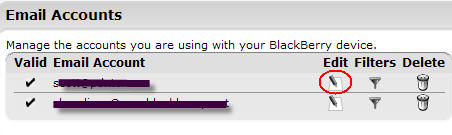
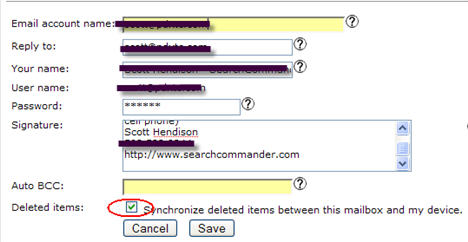
By selecting that check box, I no longer have to manually delete mail on my phone.
If I check mail on my PC, it aurtomatically removes it from my mail server, so it now will disappear from my phone – (It’s magic – like every other phone on the market!)
About time!



















